So... I am into a new game now... Command and Conquer 3. Fast paced action, along with the classic strategy of the award winning RTS makes it a must have. Personally I favor the Scrin, and some of my strategies can be seen on the following links.
http://www.youtube.com/watch?v=8c0VIVW98-M
Thursday, October 25, 2007
Command and Conquer 3 Tiberium Wars
Thursday, August 2, 2007
Thinking about buying a honda civic? Look at these pictures to see what it really looks like!
If your thinking about buying a 2006-2007 Honda Civic, here are some pictures to help you decide. This is a Nighthawk Black Civic, which came with the appearance package for free. Appearance package includes pinstripe ( look above door handles), wheel locks, mud guards, door edge guards, and fender trim. Got this beauty from Koons of Manassas during their Credit Union Sale.
Monday, July 30, 2007
How to speed up torrents!
Tutorial on how to speed up your torrents:
This is stuff that i have either
a. discovered by myself
b. read about somewhere
First off, i would like to encourage people to use a program called BitTyrant. It is a mod off of Azureus, a popular Torrent client.
My first recommendation is to set a cap limit, about 75% of your maximum download rate. I don't know how or why this works, but it does.Also, set your number off peer connections to something like 250.
Make your max simultaneous outbound attempts 100.
Disable Windows Firewall and any others you might have.
Use UPNP for portforwarding your router, in BitTyrant just select Plugins>Upnp>enable
Alternatively, forward the port(s) that your program uses. (See How to host warcraft 3 games below for tips on port forwarding)
Use this tool made by LvlLord to increase the number of connections you can have. Windows comes with a default limit of 10 as of service pack 2.
Connection Patcher
^I take no credit for this, this is a brilliant program written by LvlLord.
Set the half-open connections to 250.
All i can think of for now, please email me with any ideas for problems
that i can fix in my next post!!
Sunday, July 29, 2007
Best free online mini games!
For all you bored people out there, who just want to play games, here is a list of my favorite sites for playing games for free.
http://www.miniclip.com/
http://www.addictinggames.com/
http://www.2flashgames.com/
Those are my top 3, and if any of you are really bored, play this game:
http://www.ferryhalim.com/orisinal/g3/bells.htm > Most addicting game once you get the hang of it!
How to host Warcraft III games!
First real post: How to host Warcraft III games.
Ok, this is the deal. You've made a game in WC3. Noone is joining. You move on, meh. It bugs you, you call your friend, and he cant join either. His game goes gray and he sits around, toying with the idea of Ctrl+Alt+Delete-ing the whole deal. Your problem is one of 4 possible things.
Your firewall.
Your router.
Both of the above together, in the nasty combination that i had.
Something that totally screws you over, like your government banned Warcraft III.
First 3 i can fix, last one, your on your own.
If you were savvy enough to install your firewall, turn it off before you play WC3.
If you say you haven't installed a firewall, your right, but you still have a firewall. Go to start > control panel. Look for a globe behind a brick wall. Yup, windows has its own firewall. Double click, select off.
Router:
Before you try my wacked out way of doing this, try http://www.portforward.com/. They made a whole site just to help you out for free.
OK, my way. This assumes you are somewhat computer savvy.
Open your router page, by going into your web browser(btw, get firefox) and typing into the address bar 192.168.0.1. If that doesn't work, go google your router model to see what your router address really is. It'll ask for a user name and password. If you haven't been fiddling around with your router, it should be the company default, which you can google. For example, D-link company default is usr: admin pass: (blank). So you're in. Find something called DHCP or Static DHCP. Basically, what you're trying to do is make the router assign your computer a specific IP address every time that you turn your computer on, based on your hardware, hence static. So, there should be a box called something like DHCP client. There should be a dropdown box that you click, and select your MAC address. A MAC address, i believe, is a hardware specific number that is unique for each computer. For example my computer might be 00-03-EB-25-FF-KY. My router says the computer name next to the mac addy, so i click the dropdown arrow, and select kv13'scomputer, 00-03-EB-25-FF-KY. If your router doesn't say the comp. name next to the address, just turn off all the other computers in the house/disconnect them from the router, and select the only mac address left. Press use this mac address, or clone, or wtv. Ok, now that you have that selected your computer based on its hardware, assign it a unique ip. Do 192.168.0.1XX, where X is a number from 1-9. Personally, i use 192.168.0.102. (For those of you who do not access your router using 192.168.0.1, substitute as appropriate.) Fill in any other fields, such as name, etc. with whatever you feel.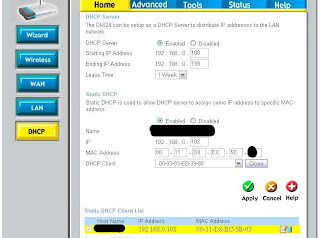
Next navigate on your router to something called virtual server, port forwarding, exceptions, something like that. Create a new one, named Wc3 or something, and in private ip put the ip you assigned before. So i would put 192.168.0.102. Protocol type, select both tcp and udp. For both the places where it asks for ports, private or public, put 6112 (unless you have changed in WC3. to check what your WC3 port is, open Warcraft III, go to options>gameplay).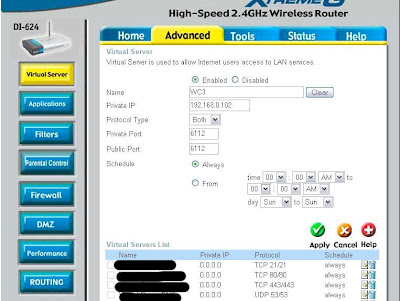
You should be ready to host games! No more gray screens for ppl!!! Yay! You can host DOTA! Btw, i play dota on us east, look for dota 3.7 - wombat§. Those are my games.
The Beginning
So. This is a blog. All about me... k. Well, not really me. My internet persona. I am a real person, somewhere, but he is not going to be appearing anytime soon. I was born on the internet when I was in 4th grade, with my first email address. I developed in 6th with my Warcraft III alias, killerwombatspy. I then moved on and created the one some know as Kv13. The purpose of this blog is to help people learn and understand all the tips, tricks, and other cool stuff that they could possibly want to know about the internet, computers, and other things relating. Every computer veteran has gone through hell with viruses and spyware, every gamer has come close to setting fire to their router because they can't host games. Every person who sells stuff online has almost been, or been, scammed. These are a few of the annoying things that I will attempt to teach you about, before you reinstall windows.











